

How to predict an earthquake - ABC video
Our new anti-earthquake technology could protect cities from destruction
What Japan can teach us about prepping for a major earthquake
Earthquake hazard - early warnings
Understanding earthquake early warning systems
The limits of earthquake early warning accuracy and best alerting strategy
Tsunami - Geoscience Australia
Probabilistic forecasting of earthquakes, tsunamis, and earthquake effects in the coastal zone
Australian Tsunami Warning Systems
How tsunami early warning systems work, and why Indonesia’s system failed
New real-time tsunami early warning system calculates size and distance using underwater sound waves
Gale Academic OneFile: A taste of years to come; Extreme weather
ANZ Points of View Reference Centre: Adding insult to Great Barrier Reef injury
Gale Academic OneFile: Temperature stress creates second bleaching event on Great Barrier Reef
Gale Academic OneFile:Great Barrier Reef saw huge losses from 2016 heatwave
Qld Government: The biggest threats to the Great Barrier Reef
Australian Government: Climate change

Purpose: Reason the information exists
NOTE:
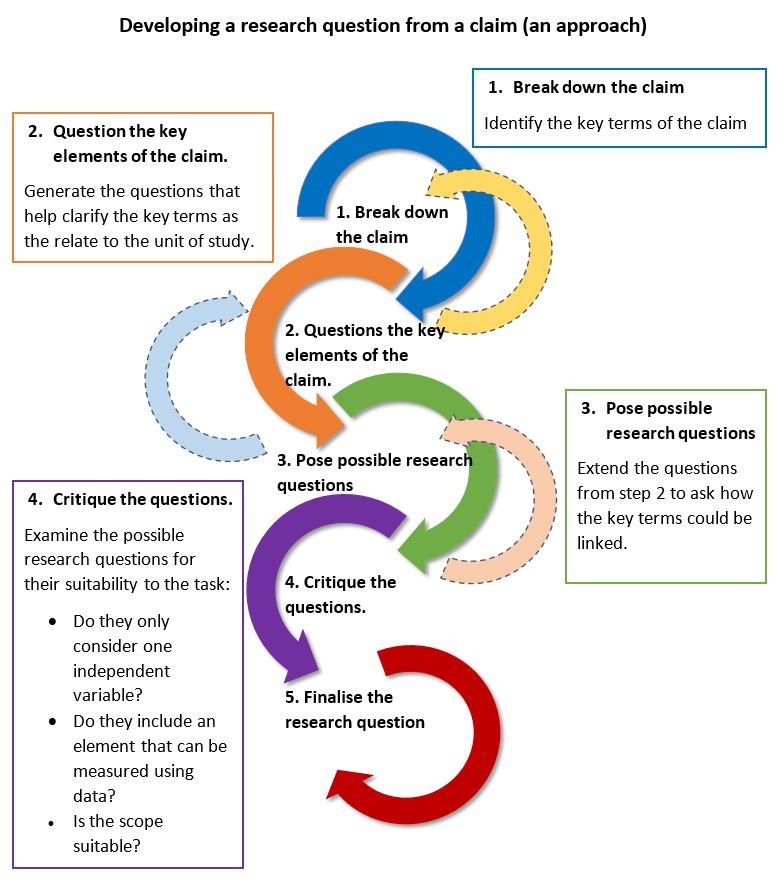

Scroll down to p 4.
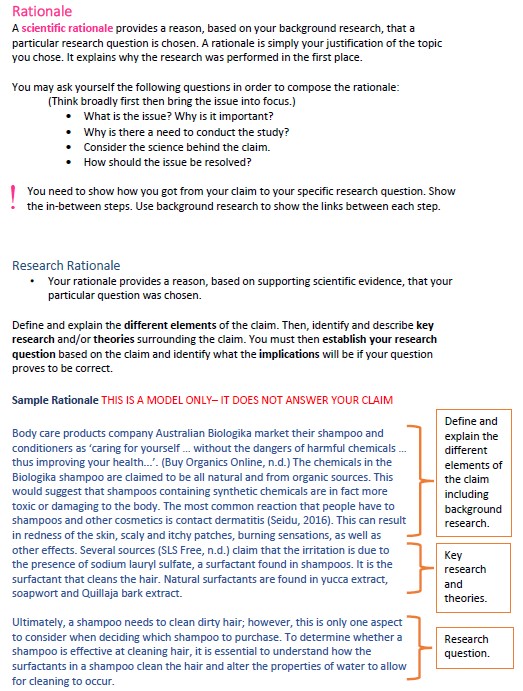










The ENTIRE collection of resources provided by the BBC Birtles Library can be searched on ONE single, powerful search platform, which retrieves print books, eBooks, database articles and websites. Click HERE for assistance.
United States Geological Survey - One of the most prestigious geology websites
The world’s largest collection of open access research papers
An inclusive journal community which believes all rigorous science needs to be published and discoverable, widely disseminated and freely accessible to all
A free distribution service and an open archive for scholarly articles in the fields of science

An American website that aggregates press releases and publishes lightly edited press releases about science
Breaks down the stories behind the most interesting news and photos on the Internet.

A network of not-for-profit media outlets that publish news stories on the Internet that are written by academics and researchers

The NCBI advances science and health by providing access to biomedical and genomic information.
Regarded as a 'porthole' site, SciTech Daily offers the best intelligent, informed science and technology coverage and analysis you can find on a daily basis, sourcing a huge range of great writers and excellent research institutes.
Gateway to the best Science news sources.

A global science gateway comprised of national and international scientific databases and portals.

Google Scholar's searches are set to cover scholarly material more often than 'regular' Google. Google Scholar's searches are set to cover scholarly material more often than 'regular' Google. Read the article below on the advantages an disadvantages of using it.
TIP: To get PDFs only, type in 'filetype:pdf'. It's great!
Google Books can be very frustrating because often much of the book is missing and you are expected to purchase it to read the full content. So after you put in your search term you are interested in (eg biodiesel), and get some results up, you should then go immediately to the search box (on the left - above 'About this box') 
